

MaxiPRO MP808TS Car diagnostic devices
3.600,00 ر.س The price does not include Value Added Tax (VAT), which will be calculated during checkout.
MaxiPRO MP808TS Car diagnostic devices is your perfect companion. Featuring a fast quad-core processor, MP808TS offers maximum convenience and swift diagnosis. The intuitive user interface makes using the device effortless through a 7-inch LCD touch screen that displays at 1024 x 600 quality. Together with the ability to quickly read and clear Original Equipment Manufacturers (OEM) enhanced codes for TPMS module of the majority of the makes and models on the market, MP808TS provides you with superior special functions for TPMS services with ease.
Get free training when you purchase the device and learn with us the latest methods of detection and examination, develop yourself and distinguish from others
Is there a warranty for MaxiPRO MP808TS?
Is technical support available for MaxiPRO MP808TS ?
- MP808TS tablet — the central processor and monitor for the system.
- MaxiVCI Mini (Vehicle Communication Interface) — the device for accessing vehicle data.
MaxiPRO MP808TS supported cars



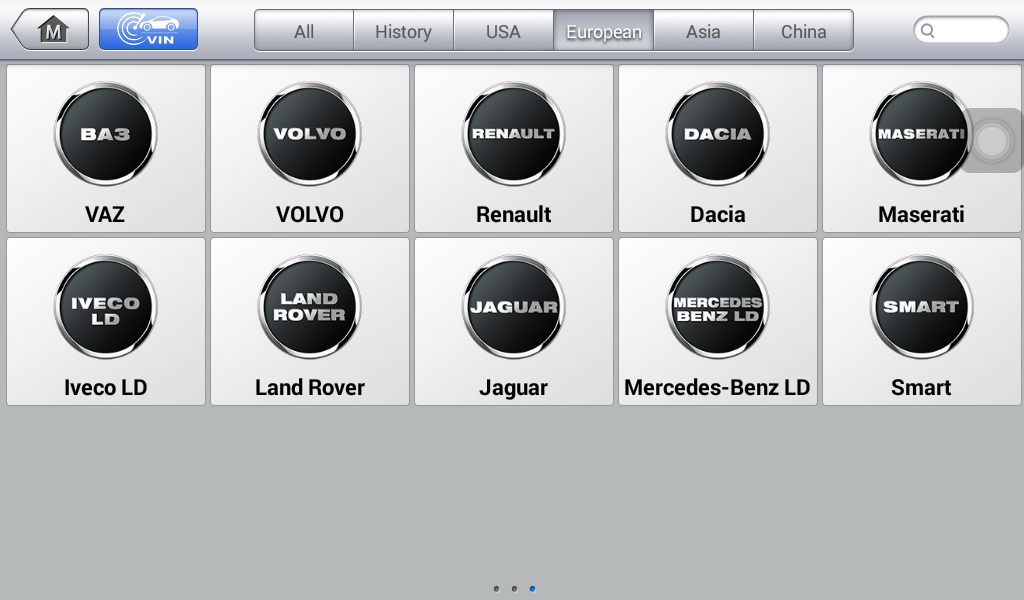


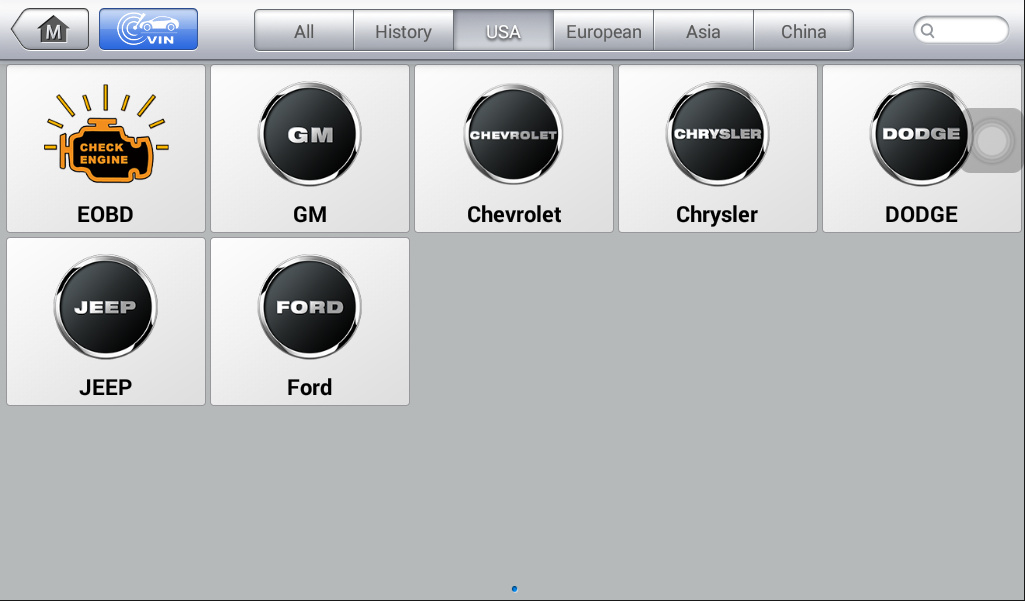

MaxiPRO MP808TS Car diagnostic devices description:
MaxiPRO MP808TS Car diagnostic devices specification:

MaxiPRO MP808TS Car diagnostic devices:
Function Description
1. 7.0” LCD Capacitive Touchscreen
2. Ambient Light Sensor — detects ambient brightness.
3. Power LED — indicates battery level & charging or system status.
4. TPMS Service Symbol — indicates the position of the embedded TPMS antenna.
The power LED displays green, yellow or red depending on power level and operating
state:
A. Green
Illuminates green when the tablet is charging and the battery level is above 90%.
Illuminates green when the tablet is powered on and the battery level is above 15%.
B. Yellow
Illuminates yellow when the tablet is charging and the battery level is below 90%.
C. Red
Illuminates red when the tablet is powered on and the battery level is below 15%.
5. Collapsible Stand — extends from the back to allow hands-free viewing of the tablet.
6. Heat Sink
7. MaxiVCI Mini Holder
8. Built-in Battery
9. Mini USB OTG Port
10. Micro SD Card Slot — holds the micro SD card.
11. HDMI (High-Definition Multimedia Interface) Port
12. USB Port
13. Lock/Power Button — long press button to turn tablet off and on. Quick press button to lock screen.
MaxiPRO MP808TS Car diagnostic devices Power Sources
The tablet can receive power from any of the following sources:
- Internal Battery Pack
- External Power Supply
Internal Battery Pack
The tablet can be powered with the internal rechargeable battery, which if fully charged can provide sufficient power for about 7 hours of continuous operation.
External Power Supply
The tablet can be powered from a wall socket using the USB external power adapter and the USB charging cable. The external power supply also charges the internal battery pack.
MaxiPRO MP808TS Car diagnostic devices Technical Specifications
Technical Specifications
| Recommended | Use Indoor |
| Operating System | AndroidTM 4.4.2, KitKat |
| Processor | Cortex-A9 quad-core processor (1.4 GHz) |
| Memory | 64 GB |
| Display | 7-inch LCD capacitive touchscreen with 1024 x 600 resolution |
| Connectivity | Mini USB 2.0 USB 2.0 Wi-Fi HDMI Type A Micro SD card slot (supports up to 32 GB) |
| Sensors | Light sensor for brightness auto adjust |
| Audio input/output | Input: N/A
Output: Beep |
| Power and Battery | 3.7 V/5000 mAh lithium-polymer battery Charges via 5 V DC power supply |
| Tested Battery Life | Around 7 hours of continuous use |
| Battery Charging Input | 5 V/1.5 A |
| Power Consumption | 600 mA (LCD on with default brightness, Wi-Fi on) @3.7 V |
| Operating Temp. | 0 to 50°C (32 to 122°F) |
| Storage Temp. | -10 to 60°C (14 to 140°F) |
| Operating Humidity | 5 to 95% non-condensing |
| Dimensions (W x H xD) | 270.8 mm (10.0”) x 176.0 mm (6.9”) x 36.0 mm (1.4”) |
| Net Weight | 885 g (2.31 lbs.) |
| Protocols | ISO9141-2, ISO14230-2,ISO15765, K/L-Line, Flashing Code, SAE-J1850 VPW, SAE-J1850PWM, ISO11898 (Highspeed, Middlespeed, Lowspeed and Singlewire CAN, fault-tolerant CAN), SAE J2610,GM UART,UART Echo Byte Protocol, Honda Diag-H Protocol, TP2.0, TP1.6 |
MaxiPRO MP808TS Car diagnostic devices Vehicle Communication Interface
Function Description
1. Vehicle Data Connector (16-Pin) — connects the MaxiVCI Mini to the vehicle’s 16-
pin DLC directly.
2. Power LED — refer to Table 2-2 Power LED for details.
3. Connection LED — refer to Table 2-3 Connection LED for details.
4. USB Port — provides the easiest connection between the device and the tablet via
a USB cable.
MaxiPRO MP808TS Car diagnostic devices
Power LED
Power
Green Lights solid green when powered on.
Red
Lights solid read when system failure occurs. Blinks
red when updating.
Note: The power LED briefly lights red each time the device powers on and then lights green when the device is ready.
Connection
Green
Lights solid green when the device is successfully connected via USB cable but is not communicating with the vehicle. Blinks green when the device is successfully connected via USB cable and is communicating with the vehicle.
Blue
Lights solid blue when the device is successfully connected via Bluetooth but is not communicating with the vehicle. Blinks blue when the device is successfully connected via Bluetooth and is communicating with the vehicle.
MaxiPRO MP808TS Car diagnostic devices Technical Specifications
Specifications
| Communications | Bluetooth V.2.1 + EDR USB 2.0 |
| Wireless Frequency | 2.4 GHz |
| Input Voltage Range | 9 V DC to 24 V DC |
| Supply Current | 150 mA @ 12 V DC |
| Operating Temp. | 0 to 50 °C (32 to 122 °F) (ambient) |
| Storage Temp. | -20 to 70 °C (-4 to 158 °F) (ambient) |
| Dimensions | (L x W x H) 47 mm (1.7”) x 23 mm (0.9”) x 51 mm (2.0”) |
| Weight | 33.1 g (0.07 lb.) |
MaxiPRO MP808TS Car diagnostic devices Power Sources
The Vehicle Communication Interface MaxiVCI Mini operates on 12-volt vehicle power, which it receives through the vehicle’s DLC. The unit powers on whenever it is connected to a vehicle data link connector (DLC).
MaxiPRO MP808TS Car diagnostic devices Other Accessories
 |
MaxiVCI Mini
Connects to the vehicle’s DLC and provides wireless connection between the tablet and the vehicle. |
 |
USB Cable (for test)
2 m |
 |
USB Cable (for charging)
90 cm |
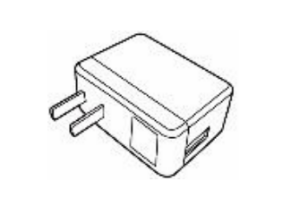 |
USB External Power Adapter
Connects the tablet to the external DC power port for power supply. |
 |
Quick Reference Guide
Device connection, MaxiVCI Mini and diagnostic software update instructions. |
MaxiPRO MP808TS Car diagnostic devices Getting Started
Ensure the tablet is sufficiently charged or is connected to the external power supply (see Power Sources).
Powering Up
Press the Lock/Power button on the top right side of the tablet to power the unit on. The system boots, and displays the lock screen. Slide the Lock icon to the left to access the MaxiPRO Job Menu or slide to the right to unlock.
1. Application Buttons
2. Locator and Navigation Buttons
3. Status Icons
NOTE
The tablet screen is locked by default when first powered on. It is recommended to lock the screen to protect the information in the system and reduce the power consumption.
The touch screen navigation is menu driven enabling quick access to functions and features by tapping on options headings and answering dialog windows. Detailed descriptions of the menu structures are found in application chapters.
MaxiPRO MP808TS Car diagnostic devices Application Buttons
Descriptions of the tool applications are displayed in the table below.
 |
Diagnostics | Accesses diagnostic functions menu. See Diagnostics for details. |
 |
TPMS | Accesses the TPMS service program. See TPMS for details. |
 |
Service | Accesses special functions menu. See Service for details. |
 |
Battery Test | Assesses the Battery Test menu. See Battery Test. |
 |
MaxiFix | Launches the MaxiFix platform that provides the most compatible and abundant repair techniques and diagnostics database. See MaxiFix for details. |
 |
Shop Manager | Accesses Shop Manager database to store workshop, customer information and vehicle test history. See Shop Manager for details |
 |
Data Manager | Accesses the organization system for saved data files. See Data Manager for details |
 |
Settings | Accesses MaxiPRO system settings menu and general tablet menu. See Settings for details |
 |
Update | Accesses system software update menu. See Update for details. |
 |
VCI Manager | Accesses VCI connection menu. See VCI Manager for details. |
 |
Support | Launches the Support platform that synchronizes Autel’s on-line service base station with the MaxiPRO tablet. See Support for details. |
 |
Academy | Accesses technical tutorials and training articles about the device or vehicle diagnostic techniques. See Academy for details |
 |
Remote Desk | Configures your unit to receive remote support using the TeamViewer application. See Remote Desk for details. |
 |
Quick Link | Displays associated website bookmarks for quick access to product update, service, support and other information. See Quick Link for details. |
 |
Function Viewer | Displays supported functions and vehicles coverage for Autel diagnostic tools. See Function Viewer for details. |
 |
Digital Inspection | Configures the unit to operate as a video scope device by connecting to an imager head cable for close vehicle inspections. |
you can download user manual click
Only logged in customers who have purchased this product may leave a review.

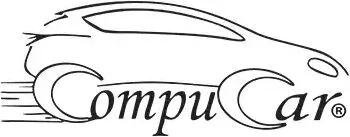














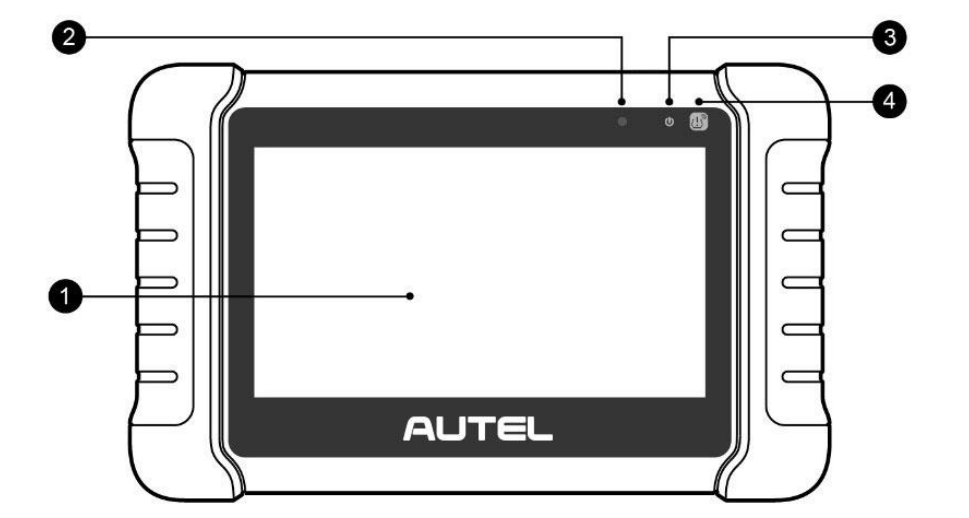
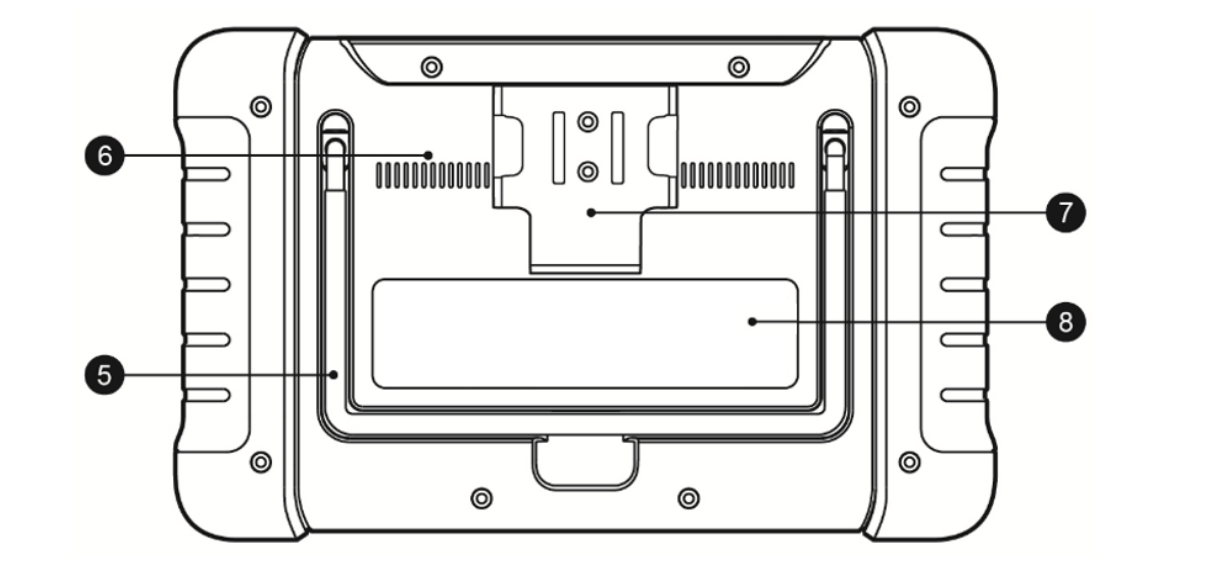
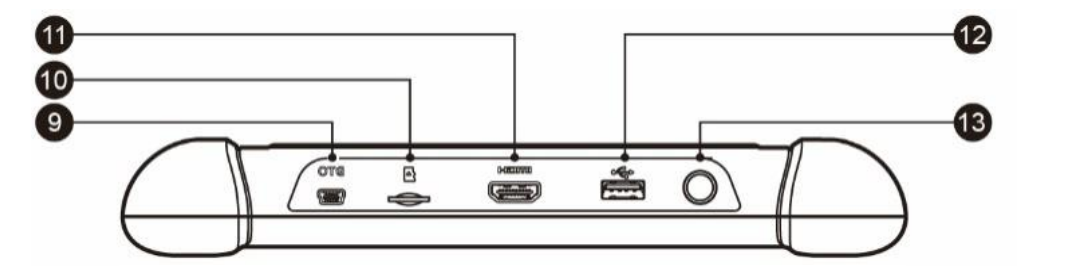

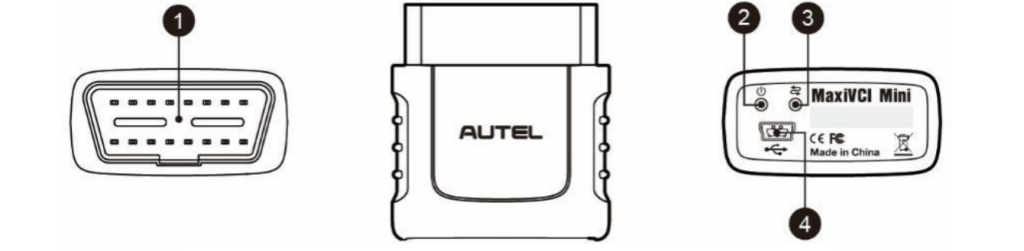



















Reviews
There are no reviews yet.